Quanyails
Visitor FAQ (last updated 2022-10-12)
Hi all! I thought I'd leave a permapost on my profile in response to common comments and questions I get.
Is this account still active?
Barely! Nowadays, I only use this account to post the art I make for the Create-a-Pokemon Project, which comes pretty rarely. I'm pretty active elsewhere on the internet, though.
Do you take commission/requests/art trades?
Short answer: No.
Long answer: I have many responsibilities and not a lot of spare time, so commissions/requests/art trades are restricted to personal friends and depend on my availability.
Would you be interested in working on my game?
Sorry, I'm taken! Good luck finding a spriter for your project, though. ^^
Can I use your sprites in my fan game?
It depends! Follow this guide for details:
What kind of sprite is it?
Official Pokemon design -> You may use my sprites, so long as:
Your fan game is not monetized, and
You credit the username "Quanyails".
Create-a-Pokemon design -> You may use these sprites so long as you follow these stipulations.
Commissioned sprite -> You may use the sprite if you are the commissioner or have been granted explicit permission by the commissioner.
Fakemon + CAP Project Design Advice
This guide has moved! It is now hosted on Smogon's Create-a-Pokemon Project forum here.
My Photoshop Setup + Tips/Tricks
This is a collection of settings, tips, and tricks I've been using to make my experience drawing in Photoshop more to my liking. I jumped from MS Paint to Adobe Photoshop, so a lot of this advice is probably specific to people making that migration. I'm sure these tips aren't helpful for everyone, but I hope it's helpful for some people!
Photoshop settings: moved here
General art advice
Create 3D models, as that can give you an innate sense of perspective and lighting.
Mirror-flip your image horizontally every so often to get fresh perspective on your image.
Mirror-flip your image vertically when shading to understand where your values should go.
Understand lighting (useful tutorial).
Work efficiently. Putting a lot of effort into something is important, but you make more progress practicing as much as you can than spending all of your time making one drawing perfect. (I always come back to this video by nebezial as an example of how to use tricks to draw faster.)
General Photoshop advice
Make extensive use of tool shortcuts to jump between tools.
Work at exactly 2x, 4x, etc. resolution, as that lets you work with more granularity, while ensuring your final resized image looks exactly like the preview at 50%/25%/etc. zoom.
View the artwork on a macroscopic scale (thumbnail preview) rather than zoomed in. Zooming out allows the viewer to observe anti-aliasing effects that are absent when zoomed in, letting you see where you need to add detail and where detail will be too small to see zoomed out. By extension, liberally use the thumbnail tool.
Don't use the Blur or Smudge tool to get colors to blend. Instead, use brushes with a non-100% opacity and/or a value in Multiply mode.
Use custom brushes to create texture in the image.
Consider getting a tool that smooths out your cursor like Lazy Nezumi.
"Hard-code" your shade colors to begin with, then use Blending Mode > Divide to extract the shade color for use with Multiply later.
General pixel art advice
Helpful beginner pixel art tutorial (covers concepts like pixel outlines, avoiding pillow shading, dithering)
Understand how to make lines look smooth in pixel art (useful tutorial video).
Understand how anti-aliasing works on sprites.
Understand how palettes (lighting) work on sprites (useful tutorial video).
It's easier to start from a big sprite and shrink down than it is to start with a small sprite and scale it up.
Don't try to use angles that would be jagged or require lots of anti-aliasing in pixel dimensions. Consider sacrificing pose to make a sprite "work".
A high-contrast region between two colors is just as effective as showing a separation as an explicit outline, but it saves one pixel.
Real life has been quite a ride recently.
I might as well use this journal to redirect people who did come to my page, then. If you are or you know an artist who makes Pokemon sprites or sprite commissions, tell me and I'll mention the artist in this journal.
Pokemon sprites:
It's happening again!

This time, though, I've found out the cause of this activity, and I think it's pretty neat.
The user houndoom-kaboom on Tumblr made a Houndoom defusion, citing the Latias defusion in my gallery as inspiration.
Houndoom-kaboom's Houndoom defusion:
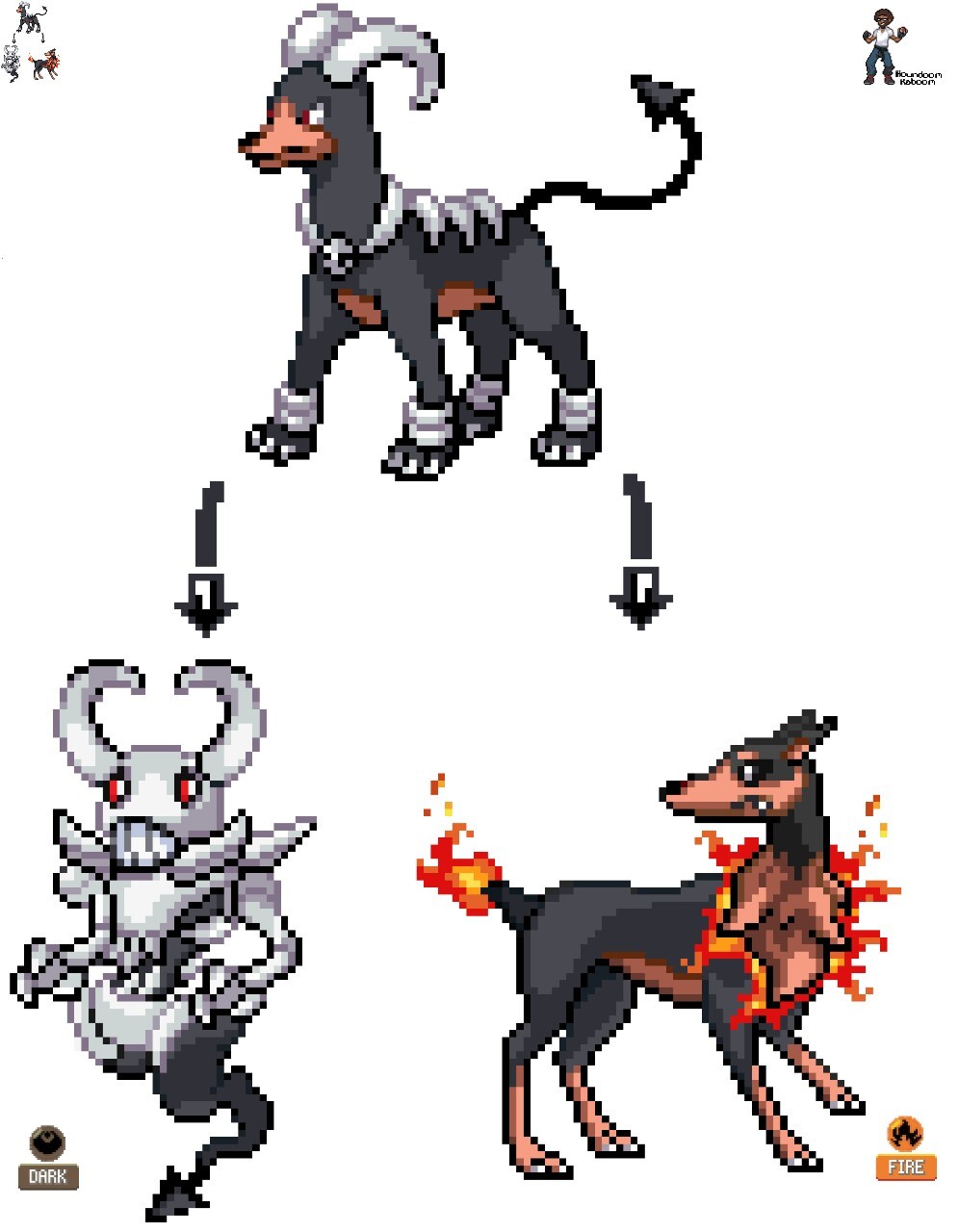
Latias defusion:

I think it'd be pretty cool if Pokemon Defusion becomes a trend.